From T.H.E. Journal... https://thejournal.com/articles/2021/08/12/4-keys-to-robotics-activities-for-young-learners.aspx
STEM Education
"4 Keys to Robotics Activities for Young Learners
Physical computing with robots for young learners offers an engaging, collaborative, creative and standards-based approach to any makerspace program.
As more students return to classrooms in the fall, they will be looking for the kinds of hands-on activities they couldn’t experience during distance learning. Educators will also be looking for ways to get students problem-solving, collaborating, and sharing ideas in ways that couldn’t happen over Zoom. Making physical computing with robots part of a makerspaces program addresses these issues and re-engages students in learning.
In my work with schools to design makerspaces and STEM programs, I’ve found a few key features that help when introducing robots to young learners. First, the activities should quickly engage students and bring them into the learning process. Second, teachers should consider time and space requirements for robotics activities to get the most out of formal and informal learning opportunities. And lastly, activities should be aligned to grade-level standards as much as possible.
Starting with the Robot
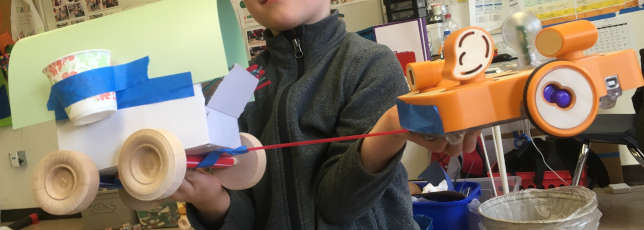
The robots I’ve found most engaging for introducing pre-K–1 students to physical computing are KIBOs from Kinderlab Robotics. Students are drawn to the tactile features — it has a wooden top and thick plastic sides that make it approachable and easy for young students to grip as they develop fine motor skills. It’s also screen-free: Students program their robot with blocks that are also made of wood, similar to building blocks.
Finally, KIBO doesn’t have what I call a pre-made “personality.” Some robots designed for young learners are already an animal or have features that limit creative imagination. It doesn’t have features that make it easy to fit into a gender, which avoids the biases that can push girls out of STEM. Students quickly discover that their robot can be anything they want it to be.
Storytelling Hits All the Key Features
Once students have been introduced to the parts and basic programming features, like getting their robot to move, teachers can increase engagement through storytelling. An introductory activity that I like incorporates the book Move!, by Steve Jenkins and Robin Page.
In the makerspace, teachers read the story, which involves descriptions of different animals and how they move. Students are asked to draw a picture of an animal, either from the story or one they know about, and tape it to the top of their robot. Then, students design a program with motion blocks to have the robot move like their animal. Having students work in pairs can promote productive talk, and teachers will hear students reflecting on parts of the story as they work to sketch and design the movement for their animal. An assessment might involve interviewing students to find out why they made a certain animal, how their computer program works, or how the story influenced their project.
I like this activity for other reasons, too. Depending on school bell schedules, reading and drawing can be done one day and programming the next. Drawings can be easily stored, which helps with managing the activity. Students can work in defined areas of the makerspace that don’t require a lot of room. The activity relies on simple materials: paper, crayons, and tape. There’s potential to align it with content standards, such as reading, talking, and writing. And there’s a high ceiling for creative thinking. I once observed two kindergarten girls imagine KIBO as a polar bear. They built an ice wall with the wooden programming blocks and screamed with delight when they got their program working and the bear smashed through the ice wall!

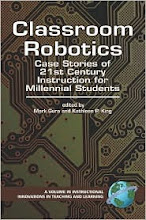

No comments:
Post a Comment