By Barbara Carter Ellis
Students, teachers, parents, and other members of the learning community can celebrate learning about robotics when they open the door to this website. The blog is filled with exciting experiences and observations for 21st Century students, particularly, writing, speaking, and listening prompts which paraprofessionals and teachers can use when working with special needs students, in fact all students who are yearning for authentic, fun, robotic-centered reading, writing, viewing, speaking, listening, and creating.
As a dedicated teacher/educator of paraprofessionals and teachers for NYSUT (New York State United Teachers), I focus on creating as strong collaboration between the classroom teacher, the paraprofessional, and service providers listed on the student I.E.P. (Individual Education Plan).
The Blog's videos, which can be viewed by small groups of students, perhaps with paraprofessional-facilitated, targeted discussion and viewing, are captivating and effective for immediately engaging students in CCSS (Common Core Standards) focused reading, speaking, building knowledge in science, engineering, communications, political and social consequences of robotics technology. Beyond STEM skills, the content can also be shifted to science fiction genre study. An especially important aspect of the use of this blog as a resource and teaching tool for special needs students is that is provides complex visual and verbal content suitable for special needs learners. Further, it provides the wonderful experience for students of being published alongside their peers.
Instructional Suggestions
The following are some suggestions for teachers and paraprofessionals working with Special Education students –as well as for other support team members, such as speech therapists and family members, who can benefit from using this blog resource for family literacy.
Timeline
Complete a dated timeline of the students’ activities and the tools used.
Double Entry Journal
Keep a journal with Double Entry pages which can be used to record student experiences and reflections. Beyond their publishing of their ideas on the blog, this can validate and document their CCSS reading, writing, speaking, listening, and short research efforts in informational content.
The blog helps engage creative ideas of how the students can complete projects using a variety of graphic organizers and thinking tools. Use graphic organizers to have students create their robotic and tell why they feel the invention could make the world a better place. It can help engage student in projects that foster learning-centered dialogue.
Block Scheduling
Use this strategy to allow enough time to plan, create, practice, and review the purpose of the robot project the student is creating.
Brainstorming
Build lists of new ideas based on student inventories for future Robotics projects.
Parents
Develop an ongoing connection with parents, so that homework could include weekend fun and family projects. Again, families can create journals to record their experiences. The results can be added to create a classroom newspaper.
Word Wall
As the students expand their robot-related vocabulary, use word walls to record their definitions.
Picture Walk
Use your vocabulary from the word wall to create stories about your robotic adventures.
Follow the Leader
The art of questioning and response: An excellent connection to each of the blog posts is created by questions listed at the end of each visual experience. Use them! For instance, ask the students: “What do you think the real reason Mr. Kurato created the powerful tools is? Get the brain wheels turning so that students can answer questions for their journals. Connect with the speech clinician to modify or enrich this experience. (Common Core) Help the para professional develop questions to use when talking to the students.
Links
Donna Ogle: http://www.ascd.org/publications/books/106010.aspx
Graphic Organizers from Scholastic: http://www.scholastic.com/teachers/teaching-resources
Timeline and Double Entry Journal from Scholastic:
http://teacher.scholastic.com/lessonplans/graphicorg/pdfs/timeline.pdf
http://www.scholastic.com/teachers/sites/default/files/asset/file/jandoublejournal.pdf

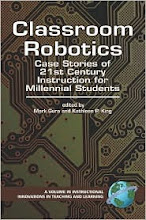

No comments:
Post a Comment